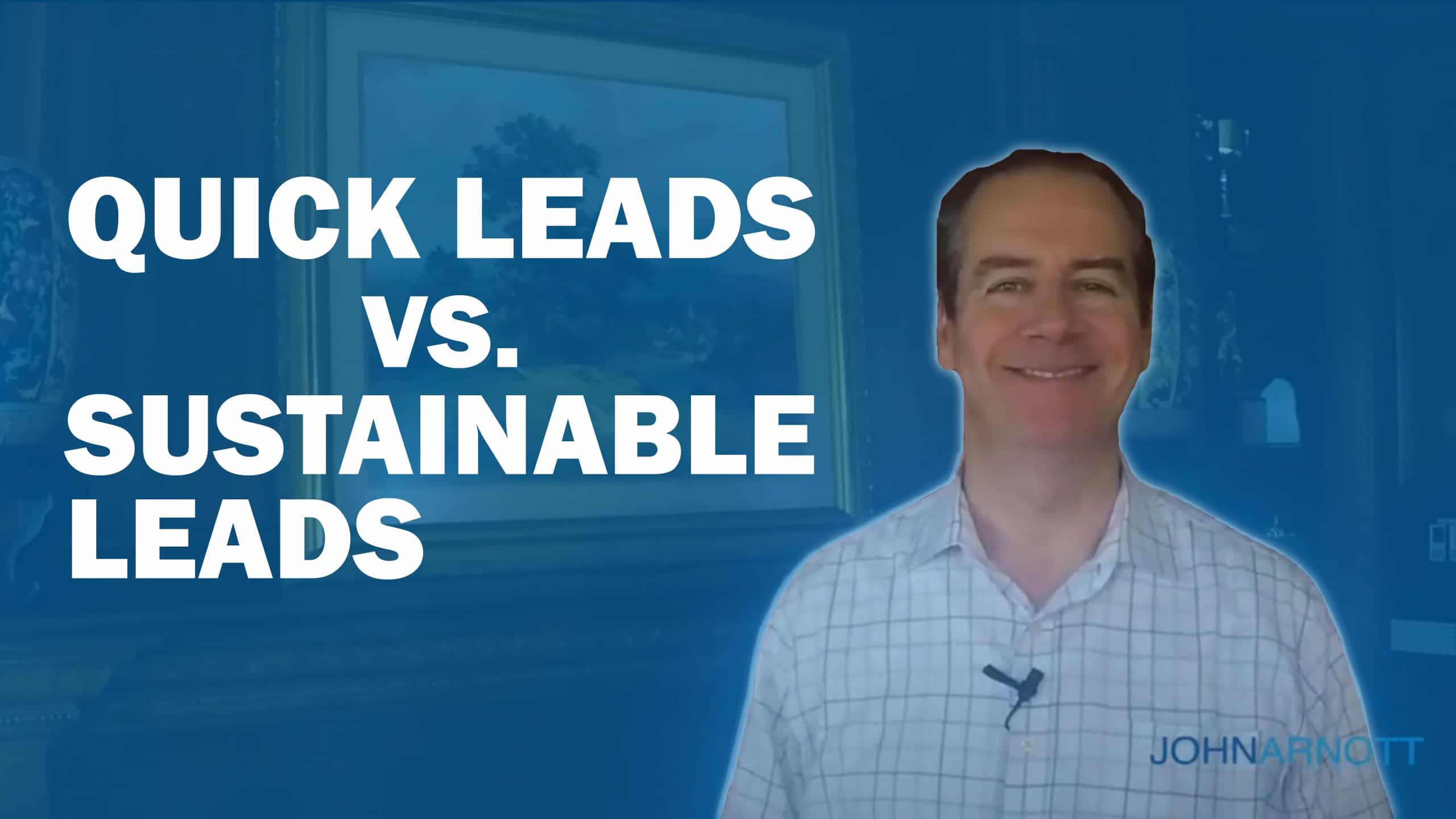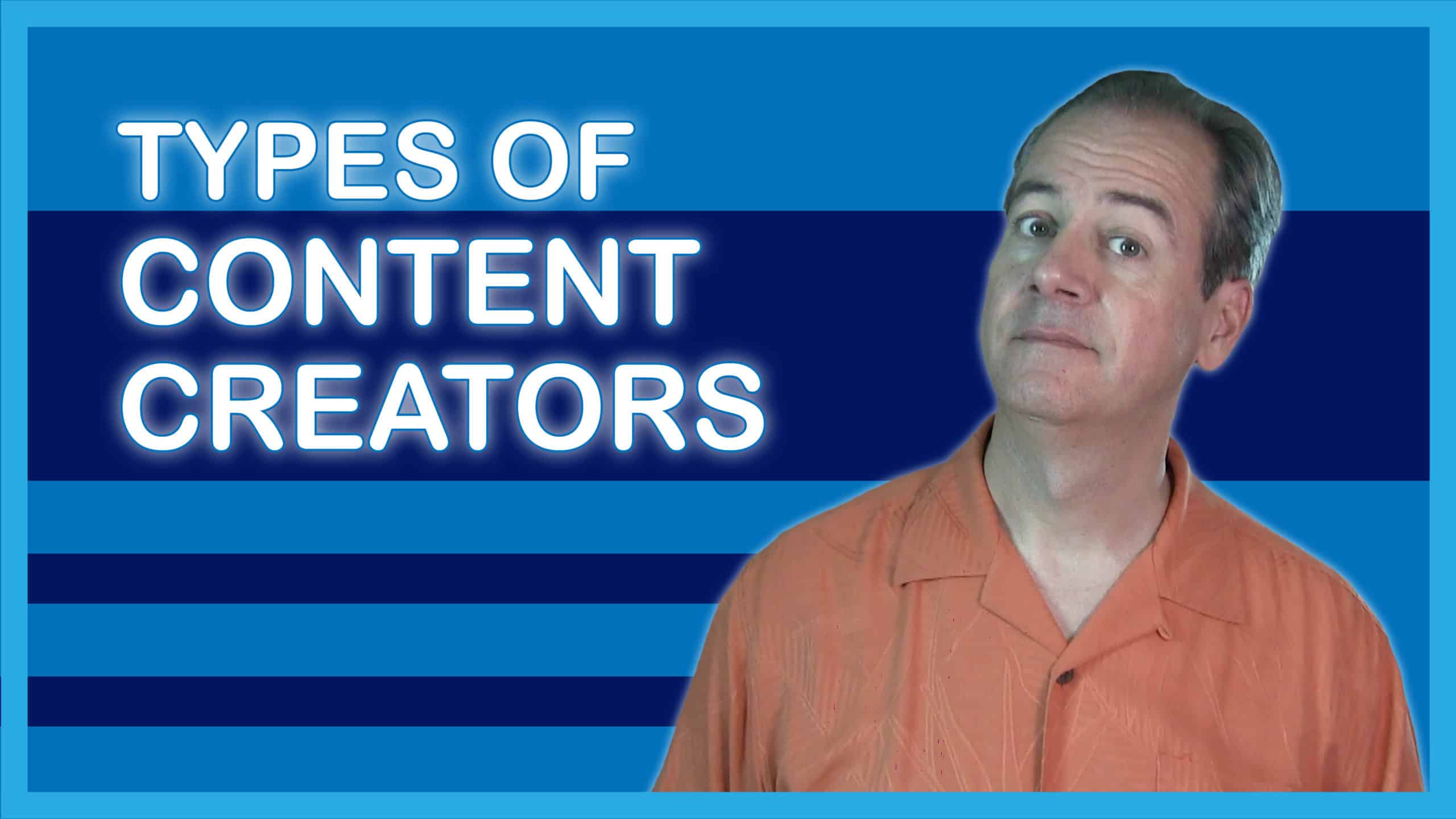15 ways to make your Zoom meetings better. We’re all hosting and joining more Zoom meetings these days – here’s how to make them easier and more effective. Find out in this video and get the details on being a great Zoom meeting host.
Join John Arnott, business owner and digital marketing expert, to learn about how to host better Zoom meetings for business and personal meetings. Learn more about John at https://johnarnott.com/.
******************
Additional Tutorials and Videos: https://www.youtube.com/channel/UCWPBBNmELlZKGyqhglfbhXw
******************
Zoom meetings – they’re everywhere. We use them for business meetings, for happy hours, birthdays, Toastmasters, and more. And Zoom’s technology makes it easy for us to use, and free for short meetings too.
But a badly-run Zoom meeting is distracting and sometimes painful. It’s not good for your business, or for catching up with friends and family.
What’s the secret to a great Zoom meeting? It’s the Zoom host.
Managing online meetings has a lot in common with managing in-person meetings – you need to set an agenda, keep track of time, and make sure everyone gets a chance to contribute.
But to host a great Zoom meeting, you need the right Zoom set-up and settings to use the technology to its full capacity.
In this video, you’ll learn 15 ways to host better Zoom meetings.
From the Zoom settings you need to enable to basic troubleshooting to the best way to use gallery view, it’s all in the video. Whether you’re hosting a Zoom business meeting, an after-work virtual happy hour, or just chatting with your extended family, it all goes smoother when your Zoom settings are optimized.
Everything you need to make your next Zoom meeting great is right here. Watch to learn more.
*********************
Additional Marketing Resources:
Don’t miss the previous video on How to Look Great on Zoom: https://www.youtube.com/watch?v=lwgdATVjyn4
Working remotely and productivity: https://old.contentfirst.marketing/does-working-remotely-enhance-or-diminish-productivity/