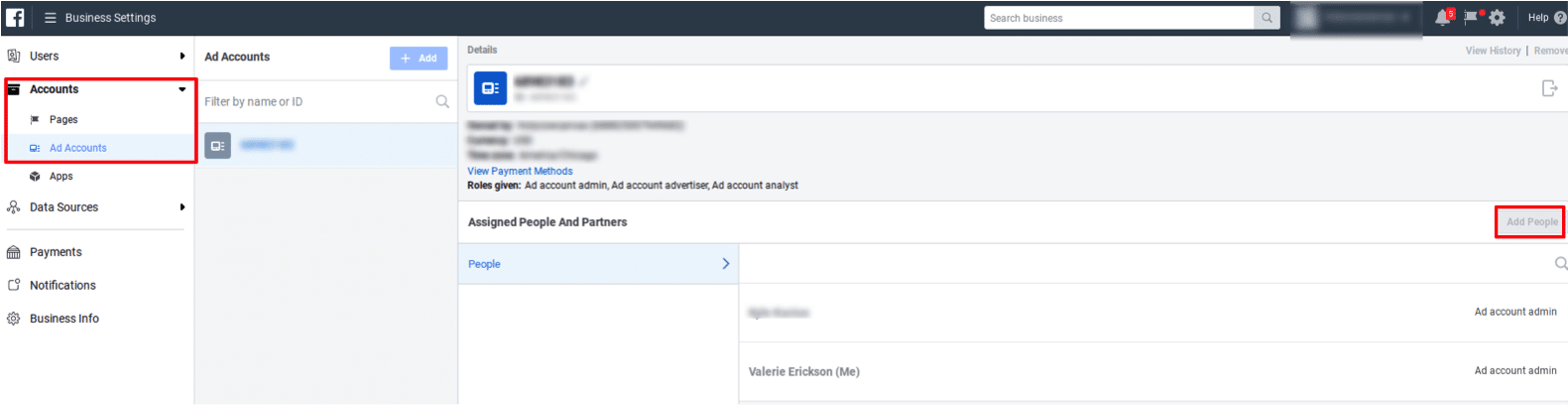~ Life in Ads ~
Facebook Ads Setup Instructions
*Note that you do NOT need to set up business manager to run ads for your business. Business Manager is intended for “agencies” that manage multiple business ads accounts and their budgets.
*These are the most current directions to the best of my knowledge. If we hit a few snags because Facebook is running another update, I do apologize.
- Log in to individual account that has ADMIN access to the business page
- Find Rebecca Cape having email : sitemanager@clearagainmedia.com
- Send me a friend request and email me to let me know it’s waiting for me to accept.
- Find the triangle drop down menu in the upper right hand corner
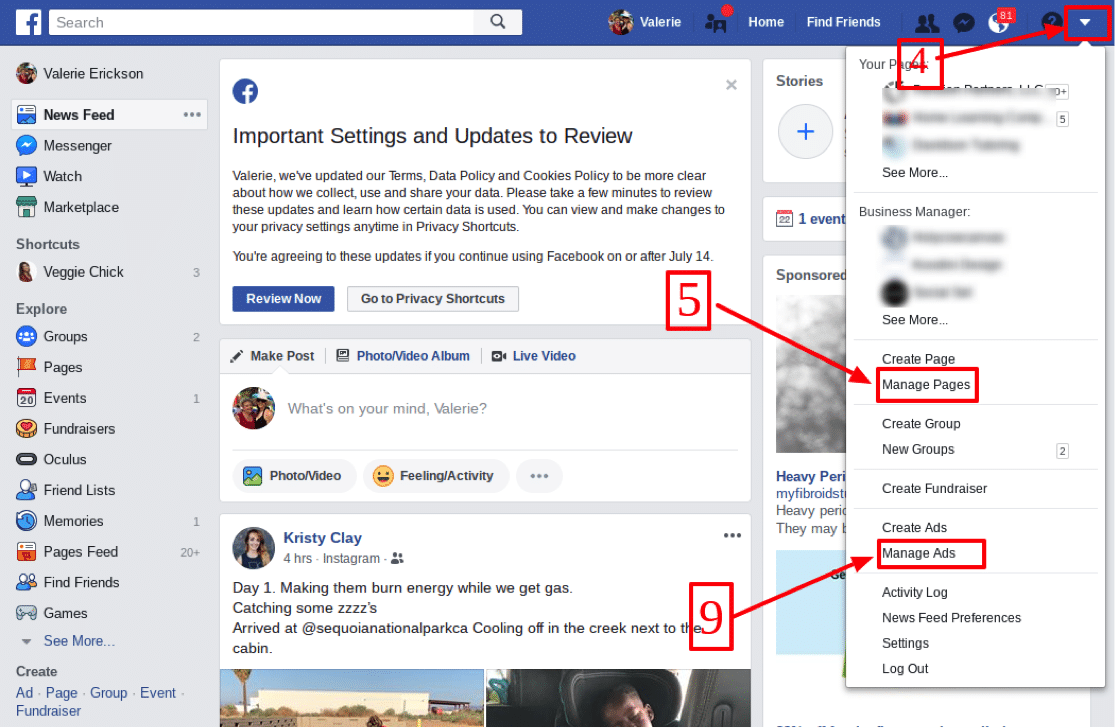
- Find and click on MANAGE PAGES
- Find and click on PAGE ROLES
- Select ADMIN from the drop down menu and start type Valerie Erickson. My profile should pop up. Select and save.
- Find the triangle drop down menu in the upper right hand corner again
- Find and click on MANAGE ADS
- Find the GEAR Icon in the upper right hand corner for SETTINGS and click
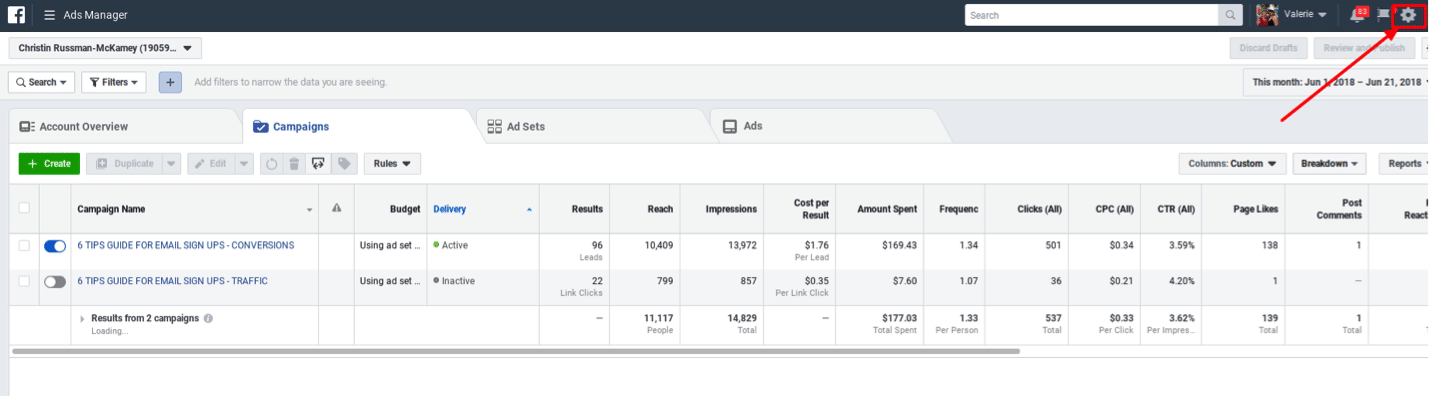
- Find AD ACCOUNT ROLES and click ADD PEOPLE
- Start typing my name, it should auto populate. Select and save
*IF YOU HAVE BUSINESS MANAGER, YOU WILL BE TAKEN TO BUSINESS SETTINGS – SEE BELOW.
- Find the same GEAR Icon in the upper right hand
- On the Business Settings page, on the left hand side find
- Accounts > Pages >> add me as page admin
- Ad Accounts > Business Account >> add me as Ad Account Admin