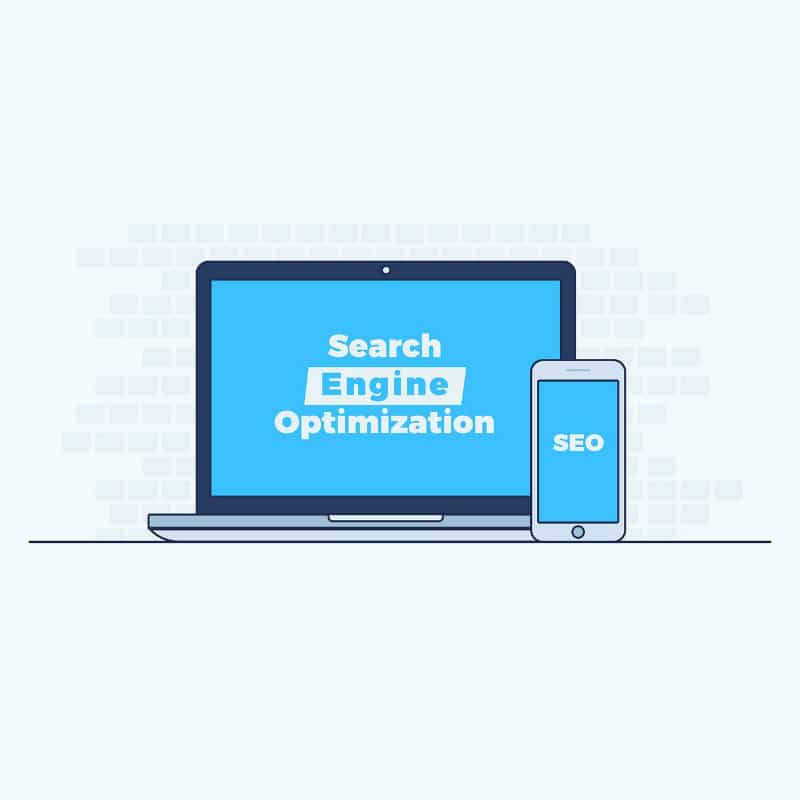
Blogging is an excellent way for business owners to connect with their target audience. Using this platform, they can inform potential customers about upcoming products. And the way to get to that audience is to make sure they can find you easily, using SEO (search engine optimization).
Blogs also provide information that’s relevant to their audience, promote their respective brands, and more. But if you want to take advantage of blogging and the benefits it offers, you should optimize your posts for higher search rankings.
1. Identify Your Target Keywords
The first step in optimizing a blog post for higher search rankings is to identify your target keywords. In other words, for which keywords are you trying to rank?
A good rule of thumb is to choose target keywords that:
- Are relevant to your niche
- Contain a moderate-to-high number of searches
- Have minimal competition. Following this formula will go a long way in helping you achieve a higher search ranking.
2. Choose an Attention Grabbing Title, Tag and Headline
Arguably, the single most important SEO element for blog posts, or webpages in general, is the title tag. Web browsers display the title tag in the browser tab, and search engines display it in their search listings.
Depending on which content management system (CMS) your blog uses, the headline will likely be used as the title tag by default. So, choose a headline/title tag that’s relevant, attention-grabbing and contains your primary target keyword.
Also, keep in mind that search engines usually display the first 60 characters of a page’s title tag; therefore, it’s best to keep your posts’ titles under this limit.
3. Optimize Your Content
Of course, there’s more to optimizing a blog post for higher search rankings than simply using an appropriate title tag and target keywords. You should also go through the content, adding relevant links, external and internal, as well as images, headings and other formatting.
Doing so offers a few different purposes: it encourages visitors to stay and read the content. And search engines will notice these formatting options when crawling your post, taking it into account when choosing a search ranking for it.
4. Optimize Your Blog Post URL
What’s the URL (web address) of your blog?
By default, many CMS, and blogging platforms use generic, nondescript URLs, such as yourblog.com/?p=123.
Why is this a problem?
Well, it doesn’t necessarily cause any major issues, but it’s still not the best approach for SEO purposes. Opting to use the actual name of your post as the address, such as your yourblog.com/this-is-my-post, helps search engines determine what your post is about; thus, they’ll have an easier time ranking your target keywords.
5. Build Links
Last but not least, you’ll want to build links pointing to your blog post.
Search engines use hundreds of different signals to determine where and how to rank blog posts, but links are among the most influential. Focus on natural links from authoritative, relevant sources.
Contact us for all your SEO needs.

